DriveMyWay help center

About DriveMyWay
How DriveMyWay works
Getting started with the DriveMyWay app
How DriveMyWay scores affect my premium
How do you improve your DriveMyWay score?
Troubleshooting
This article is for informational purposes only and based on information that is widely available. We do not make any guarantees or promise any results based on this information.
*DriveMyWay plans & discounts may vary by state. Rate will vary based on driving behavior. Unsafe driving behaviors may increase your rate. Product eligibility will vary by state, vehicle type, policy form and company underwriting the auto policy. Some restrictions may apply. The DriveMyWay rate factor applies only to these coverages, which are typical for most auto policies: bodily injury liability, property damage liability, collision and comprehensive, medical expense and personal injury protection. Additionally, the rate factor does not apply to fixed fees that are part of the policy. To refresh your understanding of coverages, visit the Car Insurance Coverage page. Customer driving data from the DriveMyWay & KnowYourDrive programs were used to inform rate structure. If you choose to unenroll anytime after the trial period ends, we’ll use your latest program score when calculating your rate at future renewals.